Add HUGO to Docker build image
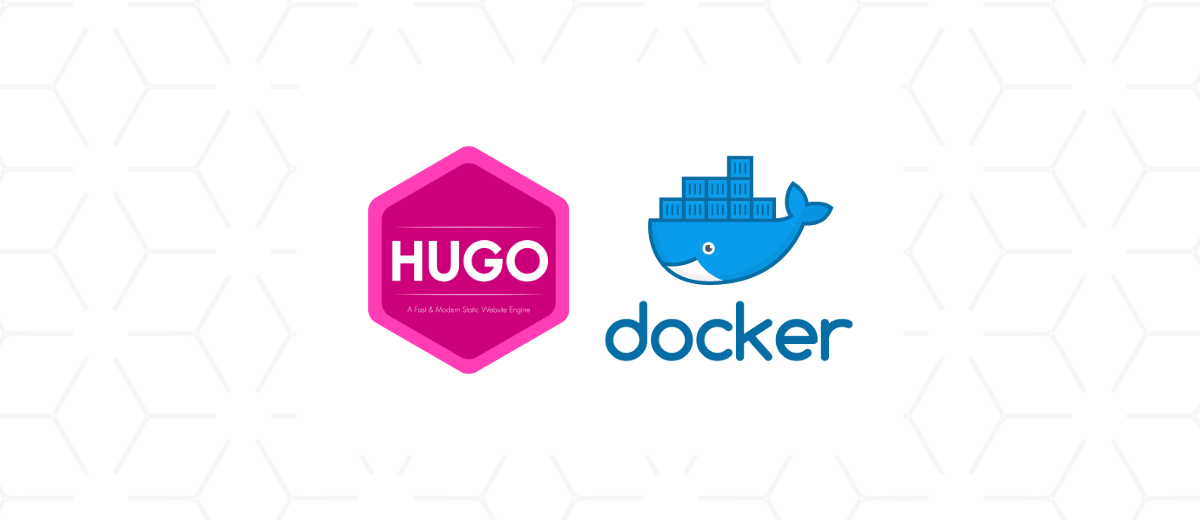
1. Introduction
Hugo is a static website generator written in Go and available across multiple platforms. Static site generators are a great choice for blogs and can replace server-side CMS like WordPress. As a matter of fact, this website is build with Hugo.
In this post, we will cover how to install, verify and use Hugo in a Docker build image. This will allow us to easily and reliably build the site on a Continuous Integration (CI) service like Gitlab CI, Travis CI or Circle CI.
2. Just show me the code
| #**************** HUGO ********************************************* | |
| ENV HUGO_VERSION="0.55.5" | |
| RUN set -ex \ | |
| && curl -fsSLO --compressed "https://github.com/gohugoio/hugo/releases/download/v${HUGO_VERSION}/hugo_extended_${HUGO_VERSION}_Linux-64bit.tar.gz" \ | |
| && curl -fsSLO --compressed "https://github.com/gohugoio/hugo/releases/download/v${HUGO_VERSION}/hugo_extended_${HUGO_VERSION}_checksums.txt" \ | |
| && grep " hugo_extended_${HUGO_VERSION}_Linux-64bit.tar.gz\$" hugo_extended_${HUGO_VERSION}_checksums.txt | sha256sum -c - \ | |
| && tar -xzf hugo_extended_${HUGO_VERSION}_Linux-64bit.tar.gz -C /usr/local/bin/ \ | |
| && rm hugo_extended_${HUGO_VERSION}_Linux-64bit.tar.gz \ | |
| && rm hugo_extended_${HUGO_VERSION}_checksums.txt \ | |
| && hugo version | |
| #**************** END HUGO ********************************************* |
3. More information
3.1 So why are these 12 lines of Dockerfile code special?
Because we not only download, but also validate Hugo.
Furthermore, we manage this with only a single variable, namely HUGO_VERSION.
The following line is responsible to verify the provided checksum on Github with the actual sha256 hash of the downloaded archive e.g. hugo_extended_0.55.5_Linux-64bit.tar.gz.
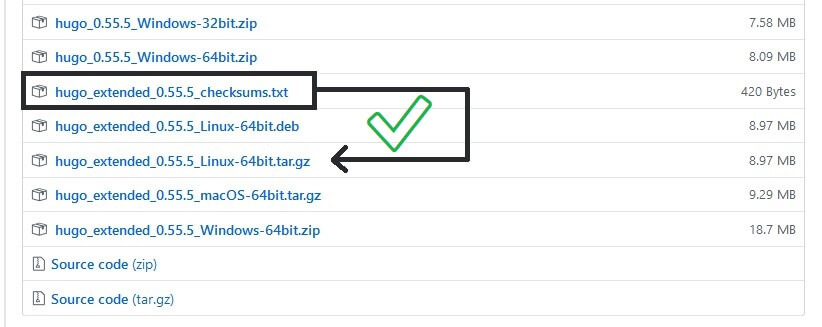
3.2 Prerequisites
The packages curl, tar, grep are required for this command to work.
If you’re building your Docker image upon common images like buildpack-deps, you will most likely have them installed.
I’m using ubuntu:18.04 as base image and install curl manually:
3.3 Hugo w/o Extended Version
Hugo provides binaries with and without an “extended” version.
The “extended” version essentially offers additional Sass/SCSS capabilities.
In my opinion, using the extended version of Hugo doesn’t really have disadvantages. But sometimes you don’t want/need the extended version.
In that case, simply remove all occurrences of _extended in the provided script.